The payment amount is not showing up in blue
The amount shown in blue text on the Debt Snowball Table page is the amount that has been paid on the debt in the current billing month. In the example below, the $459 payment on the auto loan is the full amount that was scheduled to paid, therefore there is nothing more that needs to be paid on that account for the month. The Vangard account had a $55 payment made and there is still $56 left to pay for current billing month.
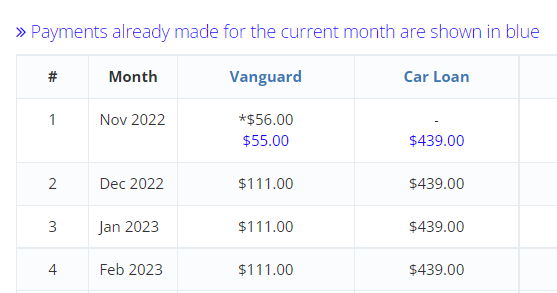
The billing month refers to the month assigned to the payment, not the actual transaction date.
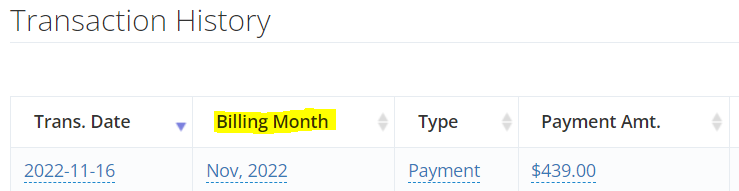
If a payment you made is not showing up in the blue, it means the billing month of the payment is set to a different month than the current month. You can change it on the Debt Details > Transaction History tab.
Keywords
blue text, payment amount

